
 |
||||||
| |
|
|
|
|
|
|
|

Download Free EvaluationBuy Now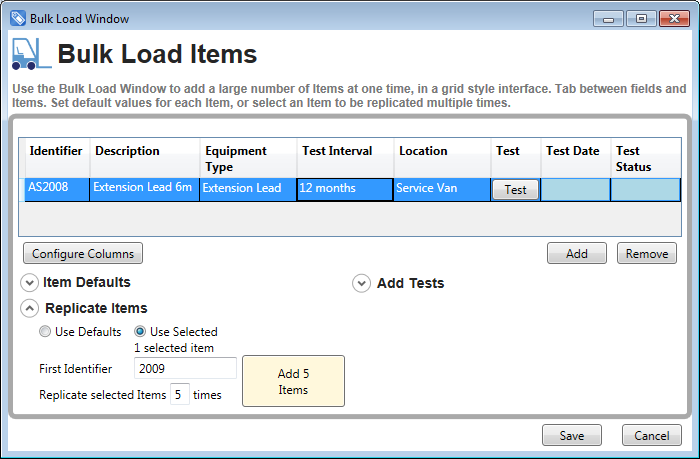
Appliance ReplicationMultiple instances created fron one ItemThe FASTtag Professional Edition Bulk Load tool provides a flexible approach to quickly enter a large number of appliances. Using the Bulk Load replication feature, it is easy and intuitive to create multiple instance of the same or groups of Items. The first instance of the Item can be entered in the usual way. This could be done by clicking Add in the Bulk Load Window, or entering an Item from the Main Window, then selcitng the Item and editing in the Bulk Load Window. This first Item will be the base blueprint or template for the replication. It is a simple matter to select the Item, then in the Replicate Items panel, enter the number of Items to be created. The specified number of Items will be created, with the Identifier automatically incremented for each. Replicate a set of Items
Efficiently handle sets of appliancesTry it today!Download Free EvaluationBuy NowFor more information about FASTtag, contact Advanced User Systems on 02 9878 4777 or info@aus.com.au. |
||||||||||||||||||||||
|
Last Modified:
08:06,
January 29, 2015
|
|||||||||||||||||||||||
|
|||||||||||||||||||||||